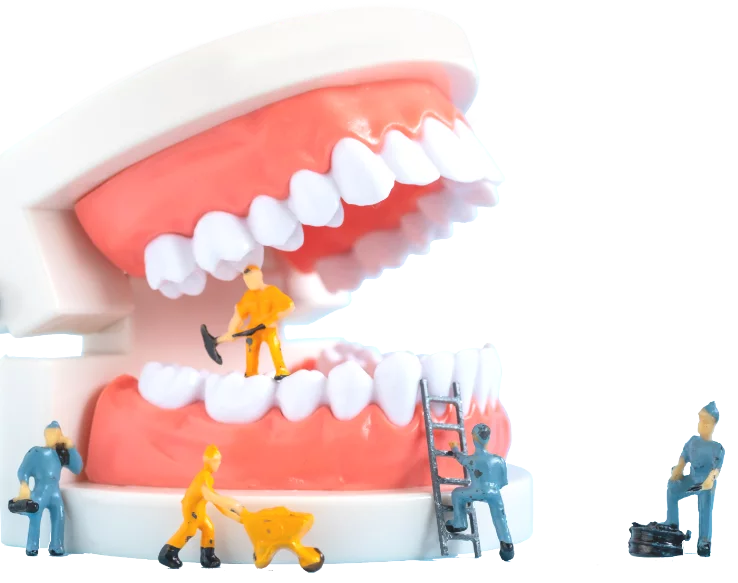Here at Smile Generation, we love technology and how it makes things that were clunky or cumbersome in an analog world efficient and easy in the digital world. So, we adopted an electronic health record system to provide an enhanced healthcare experience. Our patient portal, Smile Generation MyChart, provides you with secure online access to manage your oral and overall health 24/7.
What is MyChart, and Why is it So Important?
Smile Generation MyChart is a one-stop, secure patient portal. It makes it easy to do things associated with your dental care at your Smile Generation-trusted office. You can complete your health history, sign consents, schedule and view appointments, message your care team, pay your bill and confirm you are coming to your dental appointment.
What Can Smile Generation MyChart Do?
Smile Generation MyChart has several excellent features that should elevate your experience here with us. For example, our eCheck-in functionality eliminates the need to sit in our waiting room with a clipboard in your lap filling out forms. Instead, you can complete forms online in the comfort of your home (read: on your couch, in pajamas, with or without a glass of wine).
This access to your medical and oral healthcare records is essential for managing your whole-body health or what we call the Mouth-Body Connection®. Smile Generation practices are the only dental offices using this medically integrated platform.
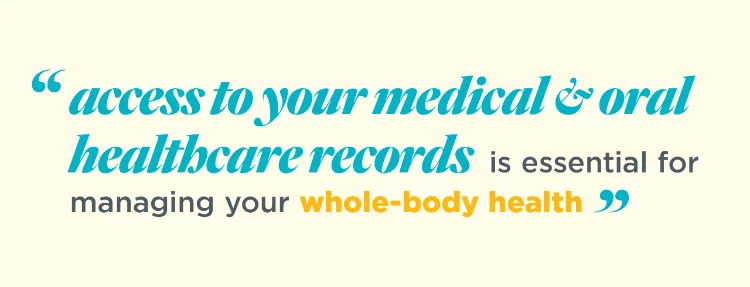
How Should You Use Smile Generation MyChart?
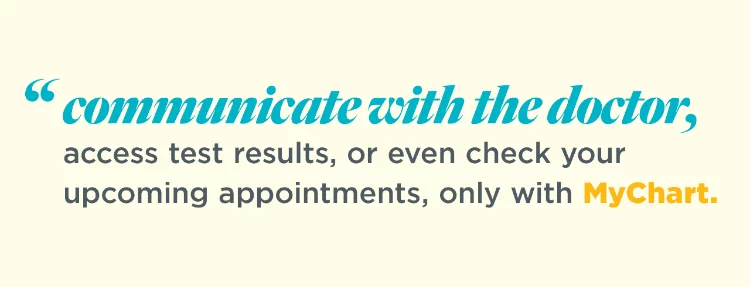
Smile Generation MyChart Features:
- Schedule and Manage Appointments: You are always welcome to book your appointment on the phone or online. However, once you’ve activated Smile Generation MyChart, you can easily navigate to book a new appointment or manage an existing one whenever and wherever you are.
- eCheck-in: Saving time in the waiting room is a tremendous improvement that the platform provides. You can check in to your appointment online up to 30 days in advance. Access eCheck-in from your reminder email, the Smile Generation MyChart homepage, or the visits tab. You will update personal information, fill out a questionnaire and health history form, tell us about your allergies, health concerns and other medications, and sign necessary disclosures and releases. You might recognize these as the forms that used to come on the clipboard. We encourage you to complete eCheck-in at least three days before your appointment.
- Message with your care team: The secure patient portal allows you to communicate directly with us online, view test results, and view doctor comments. Use the MyChart home page shortcut tab by clicking on messages to send and receive communications from your Smile Generation dental team.
- Proxy Access: It’s easy to set up access to your family’s health records on their behalf. For children or adults, select “Request Proxy Access” from the Smile Generation MyChart login page. Adults can also invite you from their account. They will have the chance to indicate how much access you have when they send the invitation. Then, once you receive it, click the link, and enter their date of birth to complete the process.
- Link to existing MyChart accounts: Smile Generation-trusted offices now utilize the same electronic health record system as many medical providers. If your medical team offers MyChart, you can easily link them together and manage your oral and overall health in one place. To link your MyChart accounts, use your Smile Generation MyChart login, and search for Link accounts. You will see other organizations that use MyChart and can add your other accounts with the Discover other accounts prompt box. Click on the account icon, and hit the link account button.
How to Get Started with Smile Generation MyChart
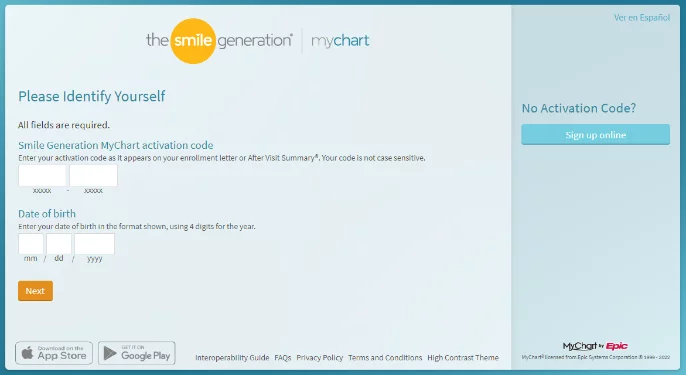
Setting up your Smile Generation MyChart accounts is an easy, three-step process. First, have your office send you a link via email or text (whichever you prefer). Follow the link to set up your username and password, and your account will be activated instantly. If you have an activation code, but no link, visit smilegenerationmychart.com and select “Sign up now”. If you don’t have an activation code or link, you can request one online by filling out the form at https://www.smilegenerationmychart.com/
Want to get started with your Smile Generation MyChart account? Contact your local smile generation-trusted office to get an invite email or text. Already have an account? Try downloading the app for more access from wherever, whenever.
Find your trusted, local dentist today!
Smile Generation blog articles are reviewed by a licensed dental professional before publishing. However, we present this information for educational purposes only with the intent to promote readers’ understanding of oral health and oral healthcare treatment options and technology. We do not intend for our blog content to substitute for professional dental care and clinical advice, diagnosis, or treatment planning provided by a licensed dental professional. Smile Generation always recommends seeking the advice of a dentist, physician, or other licensed healthcare professional for a dental or medical condition or treatment.